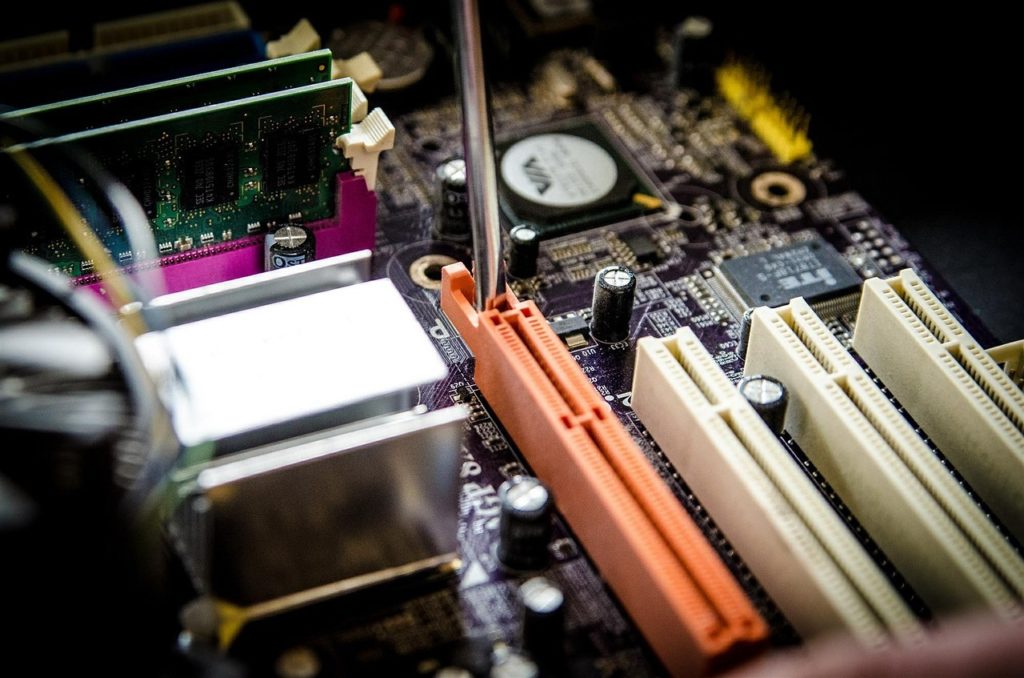Computer configuration refers to the arrangement of software, hardware, firmware and documentation. For example, a general laptop configuration can require 16 or 32 GB memory or a wireless card etc. Certain software can require a certain amount of memory.
Choosing the right laptop of perfect configuration therefore is important. Before purchasing laptop, knowledge about the configuration is definitely a plus.
[This article contains affiliate links and earnings may be generated via qualifying purchases but you don’t pay anything extra].
Computer Configurations and Components at a Glance
CPU: CPU stands for the central processing unit. It is the most important aspect of a computer like the brain in human body.
If you are only an average user, like you use laptop just for watching videos and listening to songs, your laptop does not need much processing power. Then you should go for Intel i3 processor.
On the other hand, Intel i5 or i7 processor is for gaming, music producing and photo editing. More number means easy multitasking and better performance.
Again, there are advanced processors among the existing ones. For example, second or third generations and so on for each (i.e. i3, i5 and i7). The performance as well improves with advanced generations.
A fourth or fifth generation of i3 processor might give the same performance as the first generation of i7 processor, depending on other attached factors.
RAM: The more RAM your laptop has, the better performance it will produce. It stands for Random Access Memory.
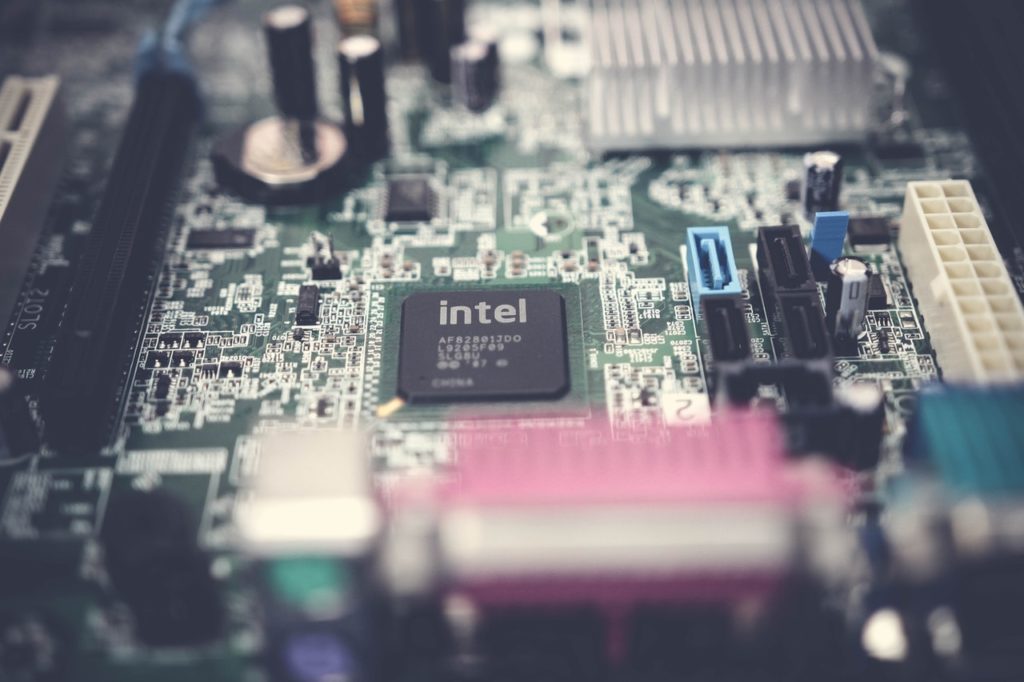
In present days, your laptop needs at least 8 GB RAM, if you are an average user. Your multitasking and complex gaming will come into life with 12 or higher RAM.
While buying your laptop, notice whether your laptop has free slot for expandable RAM. If necessary you will then be able to spend money to buy some extra RAM.
Display: Your favorite hobby of watching movies will get a boost from large screen. Netflix is better with at least 15.6 inches screen size, the ideal size for movies and games.
17.3 inches screen is probably the largest screen size for a laptop. On the other hand traveling is comfortable with comparatively smaller display.
14 inches monitor is enough for those who are constantly on the move. It is easier to carry.
After deciding your display size the next thing you need to consider the display resolution. You have three options to consider HD (1280 x 720 pixels), full HD ( 1920 x 1080 pixels) and 4K ( 3840 x 2160 pixels).
Full HD is the most recommended one. If budget is flexible, 4K is the best experience for eye catching images, though it is the battery drainer.
SSD: Old HDD was replaced by faster SSD, i.e. Solid State Drive. Data are well maintained in SSD.
A configuration with 128 GB or 256 GB SSD will work fine if no larger game is installed. Large files work best with the combination of SSD and HDD.
Graphics Card: Playing the newly released game and editing large video mean you have to buy at least 2 GB of video card.
Wi-Fi card: it is needless to say that, you cannot think to have a laptop without 802.11ac Wi-Fi. A card labeled as 2×2 transfers data at a higher rate.
WiFi card enables wireless internet connections to laptops and it is mandatory in current days.
As you have a glimpse of the configuration, now you can concentrate on choosing the right laptop for you balancing priority and performance. Naturally, having more configuration would mean spending more money.
You can look for all these components on Amazon. Just search for your product and it will popup basing on it’s availability on your location.

Leena is a freelance writer. She has been writing fictions, blogs and different articles for quite some time. Leena developed her passion for writing at a very early stage and now contributing her expertise towards Freelancers Bit.